Staccato Usage
We now explain the usage of the programs available under Staccato. After installing Staccato, a number of binaries are available under the bin/ folder. They are of three categories:
1. Front-Ends
- fullFSTSQL
Issue a SQL query with a LIKE predicate over the FullFST data and obtain a ranked list of answers. Usage:
bin/fullFSTSQL <db name> <port number> <SQL query and regex: "select <aux cols>, exists <data col> in_top <num ans> from <table> where <data col> like" "<regex>"> -v (optional, verbose)
The first two arguments mention the database and the port to connect to. Then the SQL query and the regex to match the data are specified. The current release has some restrictions on the kind of query and regex that can be issued.[Note 1] The computed answer set is printed on the screen. Example screenshot:
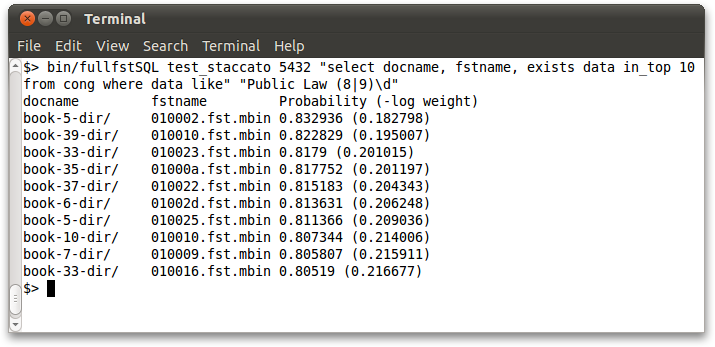
- kmapSQL
Similarly, issue the query over the k-MAP data to obtain answers. Usage:
bin/kmapSQL <db name> <port number> <SQL query and regex: "select <aux cols>, exists <data col> in_top <num ans> from <table> where <data col> like" "<regex>"> -k <k value> -v (optional, verbose)
The usage is similar to fullFSTSQL, but the value of k needs to be specified additionally.
- staccatoSQL
Issue the query over the Staccato data to obtain answers. Usage:
bin/staccatoSQL <db name> <port number> <SQL query and regex: "select <aux cols>, exists <data col> in_top <num ans> from <table> where <data col> like" "<regex>"> -k <k value> -m <m value> -v (optional, verbose)
The usage is similar to kmapSQL, but the value of m needs to be specified additionally.
- staccatoSQLIndex
Issue the query over the Staccato data to obtain answers making use of the Staccato inverted index. Usage:
bin/staccatoSQLIndex <db name> <port number> <SQL query and regex: "select <aux cols>, exists <data col> in_top <num ans> from <table> where <data col> like" "<regex>"> -k <k value> -m <m value> -i <index term> -l <(optional) length of fixed-length regex> -v (optional, verbose)
The usage is similar to staccatoSQL, but additionally, the term to look up in the index needs to be specified. Optionally, the length of the regex (if it is fixed length) can be specified.[Note 2]
2. Extract/Transform Utilities
- fstmbin
Converts an OCR FST output by OCRopus from the OpenFST format (.fst) to a custom format (.mbin) that includes additional information (or vice versa). The .mbin format is used by all Staccato utilities. Usage:
bin/fstmbin <.fst file> <.mbin file> <flag: 0 for fst to mbin | 1 for mbin to fst>
- kmapgen
Generates a plaintext file with the k-MAP data obtained from an FST. Usage:
bin/kmapgen <.mbin file> <numPaths> <.kmap file>
The second argument is the k value.
- approximation
Generates a plaintext file with the Staccato-approximated data obtained from an FST. Usage:
bin/approximation <.mbin file> <.stac file> -k <k value> -m <m value> -v (optional, verbose)
Both the k and m need to be specified. Verbose mode is optional.
- graphgen
Generates a binary file of the Staccato graph from a .stac file. Usage:
bin/graphgen <.stac file> <.graph file>
- indexgen
Generates a plaintext file with the Staccato index using the given dictionary on the .stac file. Usage:
bin/indexgen <dict preftrie .txt file> <# states in preftrie> <.stac file> <.index file>
The first argument is the textual output of the FST produced by OpenFST after determinizing the dictionary FST, which yields a prefix trie. The second argument is the number of states in that determinized FST. A sample dictionary and the .txt file of its determinized prefix trie FST (with 143664 states) are available in the src/indexing/ folder.
3. Loading Utilities
- loadfullfst
Loads the given FST (in .mbin format) with relevant metadata into the FullFST table. Usage:
bin/loadfullfst <dbname> <port number> <fullfst table> <docname> <mbinname> <.mbin full filepath>
Here, docname is the identifier for the document (or page) and mbinname is the identifier for the FST (typically within that page). These should be the same as used in the master table (refer to the schema details in the Tech Report or from the datasets available for download). Note that the last argument should give the absolute filepath for the .mbin file to be loaded.
- loadkmap
Similarly, loads the given k-MAP data (in .kmap format) with relevant metadata into the k-MAP table. Usage:
bin/loadkmap <dbname> <port number> <kmap table> <docname> <mbinname> <.kmap full filepath>
- loadstaccato
Loads the given Staccato data (in .stac format) with relevant metadata into the Staccato Data table. Usage:
bin/loadstaccato <dbname> <port number> <staccatodata table> <docname> <mbinname> <.stac file>
- loadgraph
Loads the given Staccato graph (in .graph format) with relevant metadata into the Staccato Graph table. Usage:
bin/loadgraph <dbname> <port number> <staccatograph table> <docname> <mbinname> <.graph full filepath>
- loadindex
Loads the given Staccato index (in .index format) with relevant metadata into the Staccato Index table. Usage:
bin/loadindex <dbname> <port number> <index table> <docname> <mbinname> <.index file>
[Note 1]: The SQL query handled by the front-ends is posed over the master table and should involve the "exists" keyword in front of the data column (as per the master table schema mentioned before). The "in_top" keyword specifies the number of answers to return in sorted order. Note that the whole query (except the regex) should be in lower case. The regex follows the standard regular expression definition (not Perl-style regular expressions) with the usual "|", "*", "()" and concatenation operations. For convenience, the symbol "\d" represents any digit (0|1|2|...|9), "\a" represents any letter in the English alphabet (a-z|A-Z), and the symbol "\x" represents any character in the FST's alphabet (ASCII 32-125).
[Note 2]: The index term for a simple keyword is the word itself. For a phrase, it is the leftmost keyword, e.g., for the query "Public Law", the index term is "public". For a general regex, it is the maximal left anchor term, e.g., for the query "Sec(.|\d)*", the index term is "sec". Note that the indexing is case-insensitive (while the regex is not), and the index term should be in lower case. The length of a fixed-length regex can be optionally specified for further speeding up the matching process. E.g., the regex "Sec(.|\d)" is of length 4 while "Sec(.|\d)*" is of variable length.